I tried using DuckDuckGo for a couple days (privacy, unbiased results, control, blah blah blah), but I found myself preceding every search with !g. DuckDuckGo has these things called !Bangs, which are “shortcuts that quickly take you to search results on other sites”, according to their website. For example, if I want to search “dog” on Wikipedia, I can type !w dog in the search field at the top of my browser, and it will take me to the search result of dogs on wikipedia.
!Bangs were the only thing stopping me from switching back to Google search… But then I found out you can homebrew your own bangs with Google and I instantly switched back.
Creating Custom Search Engines
In Google Chrome, go to settings (⌘ + ,), scroll down to Search Engine, and select Manage Search Engines.
In the Other search engines section, you might see a bunch of random stuff. These are websites automatically adding them for you. Feel free to delete these so there’s no conflicts when you add your own. When you select Add, a modal will pop up:
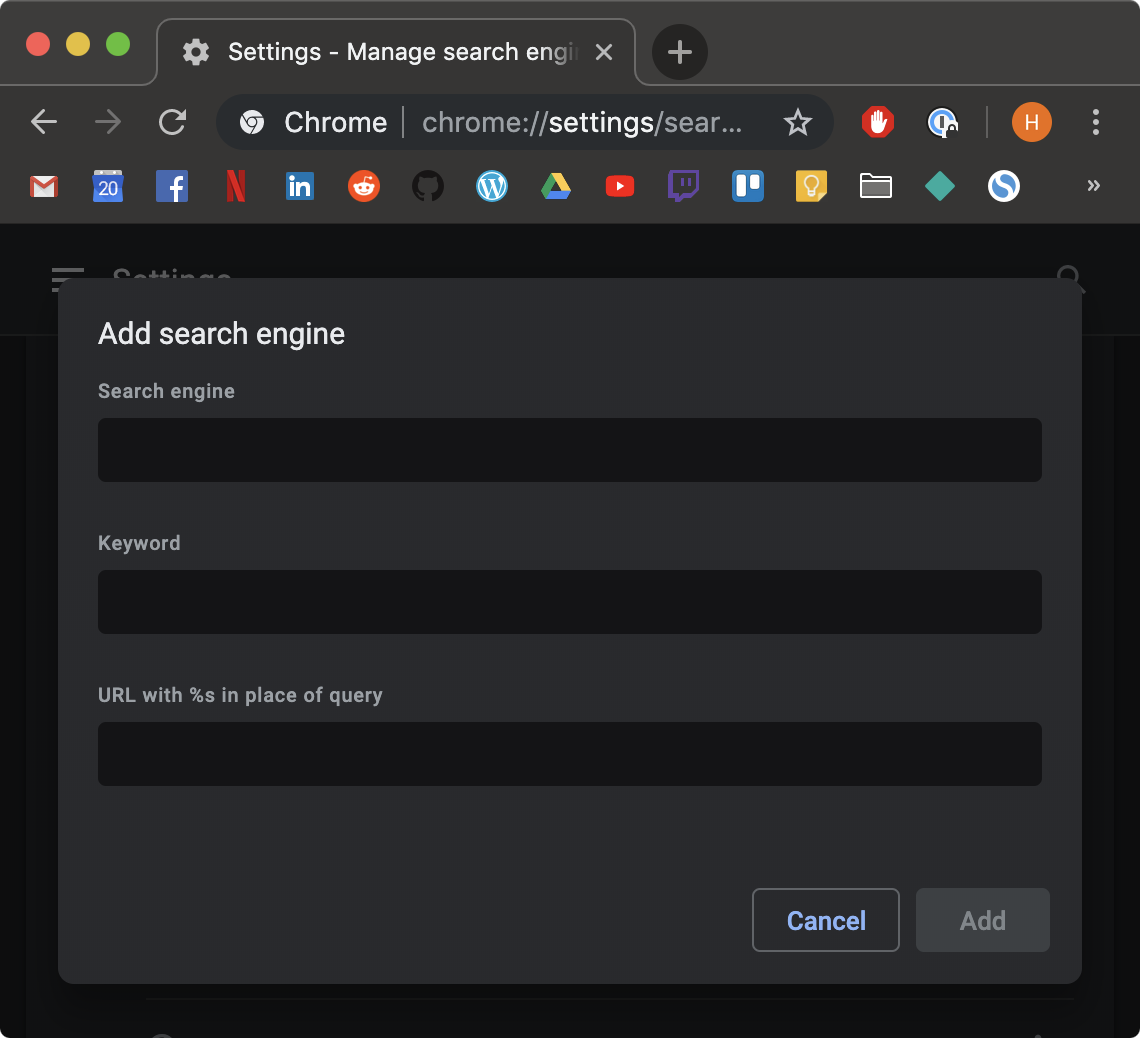
There’s 3 fields with sort of crappy names, but here’s what they mean:
- Search Engine: This is the name of your custom search. You never type this in, but it will display after you’ve activated the custom search.
- Keyword: This is your shortcut to activate the custom search. I personally follow the same structure as DuckDuckGo’s !Bangs by preceding the shortcut with a
!, but it can be whatever you want. I suggest picking a short-ish term that is related to the site you’re querying. - URL with %s in place of query: This field requires a little work. Go to the site you want to make a custom search for and make a search. You’ll most likely see your search reflected in the URL. Take this URL and substitute
%swith the term that you searched.
Here’s an example for searching for subreddits on Reddit:
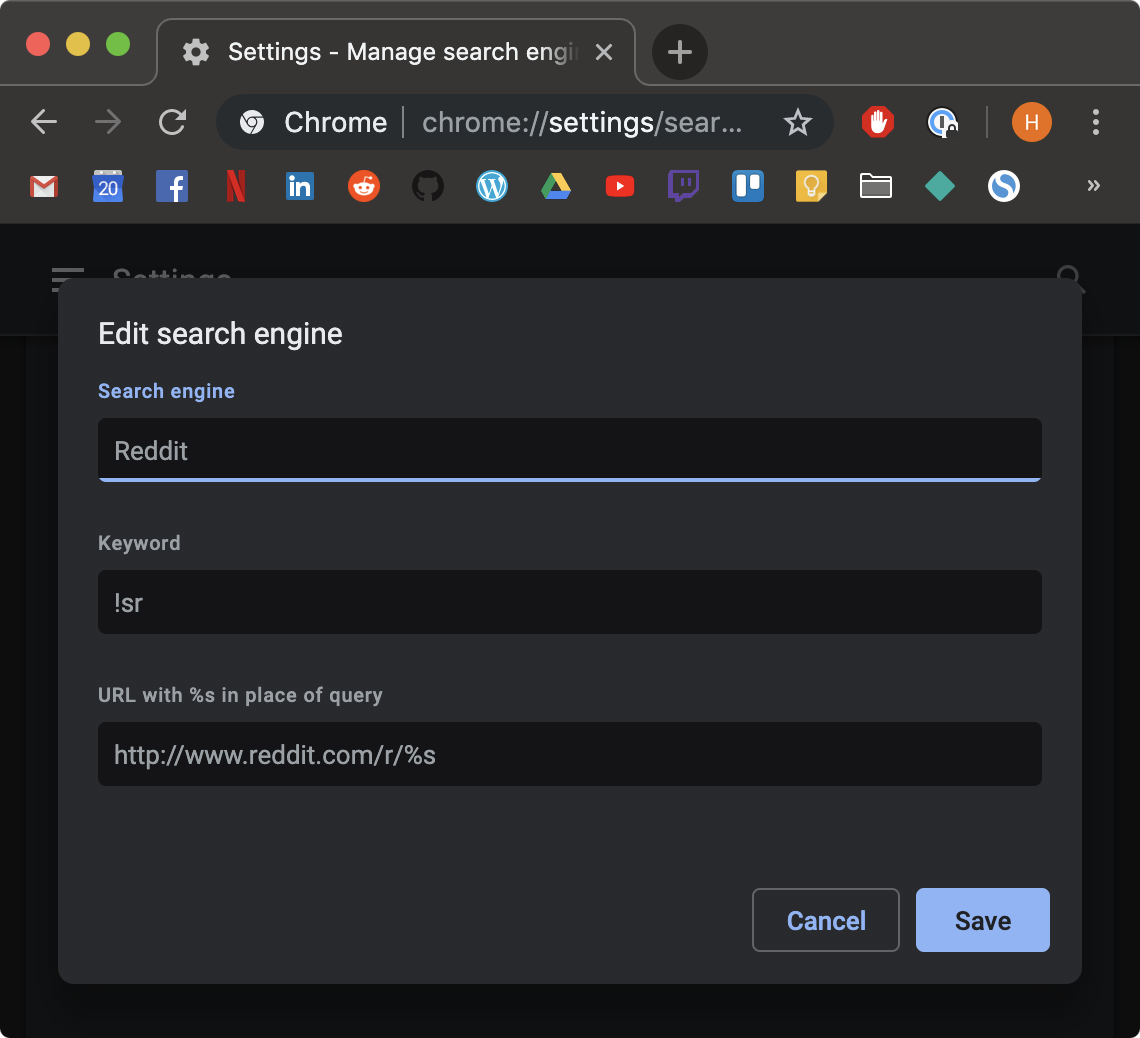
To use this custom search, type the keyword into your browser search bar, hit space or tab, and then type your query.
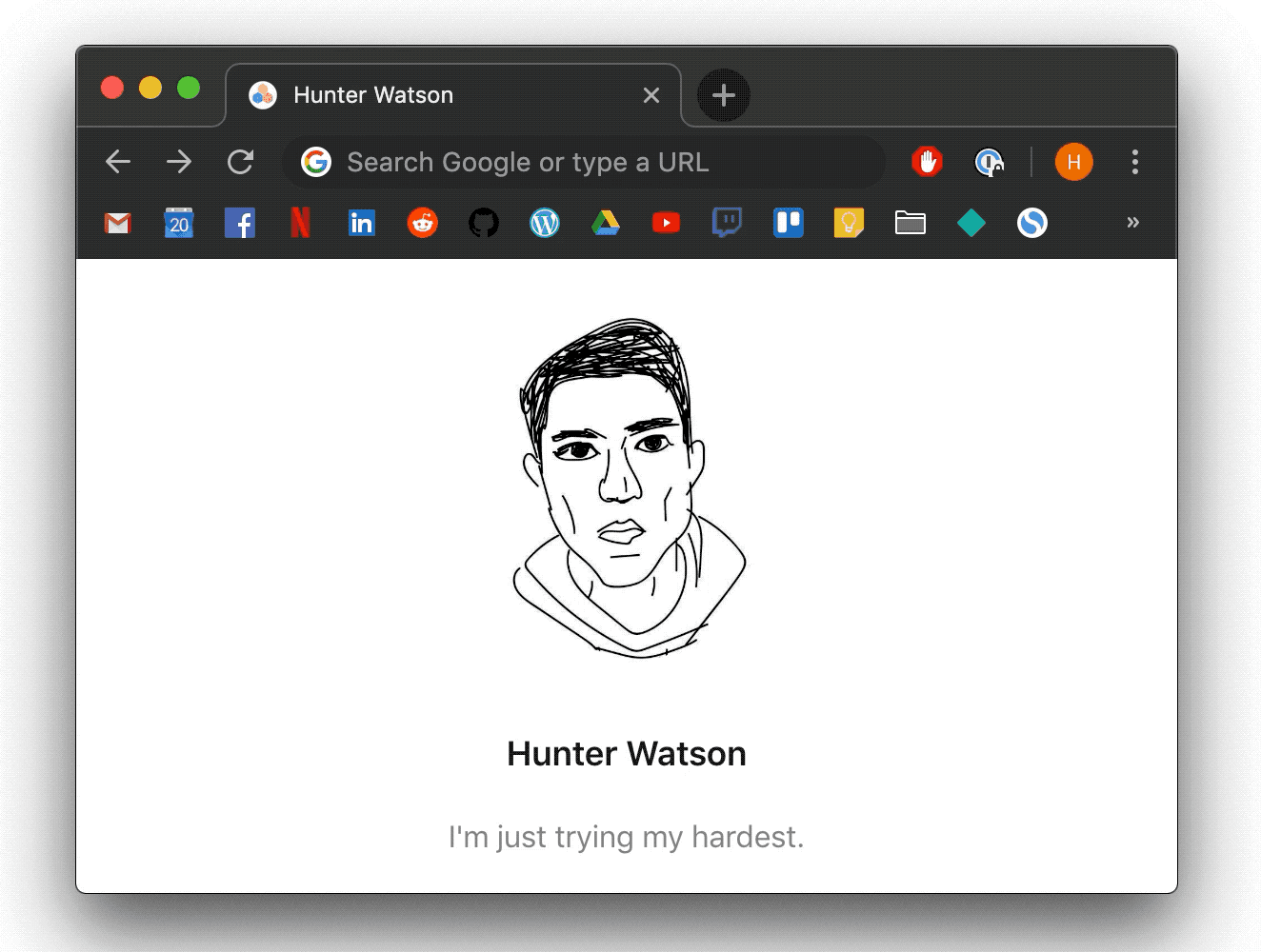
My Custom Search Engines
Here’s a list of the custom searches I currently have set up (along with the config):
| Search Engine | Keyword | URL |
|---|---|---|
| !sr | https://www.reddit.com/r/%s |
|
| Google Drive | !drive | https://drive.google.com/drive/search?q=%s |
| Google Translate (to French) | !2fr | https://translate.google.com/#en/fr/%s |
| Netflix | !netflix | https://www.netflix.com/search?q=%s |
| YouTube | !yt | https://www.youtube.com/results?search_query=%s |
| Genius (Lyrics) | !genius | https://genius.com/search?q=%s |
| Thesaurus | !t | https://www.thesaurus.com/browse/%s |
| Google Maps | !m | https://www.google.com/maps/search/%s |
If you want more inspiration (or keyword suggestions), check out DuckDuckGo’s !Bangs page for a very, very long list of shortcuts they have set up.